Note: All numbers, time and addresses shown in the screenshots below are for demonstration purposes only and do not represent real data.
We currently recommend using the OKX wallet for the best experience.
1

2

3

1. On the My Rewards page, you can view and claim your rewards.

2. Your node and staking rewards details
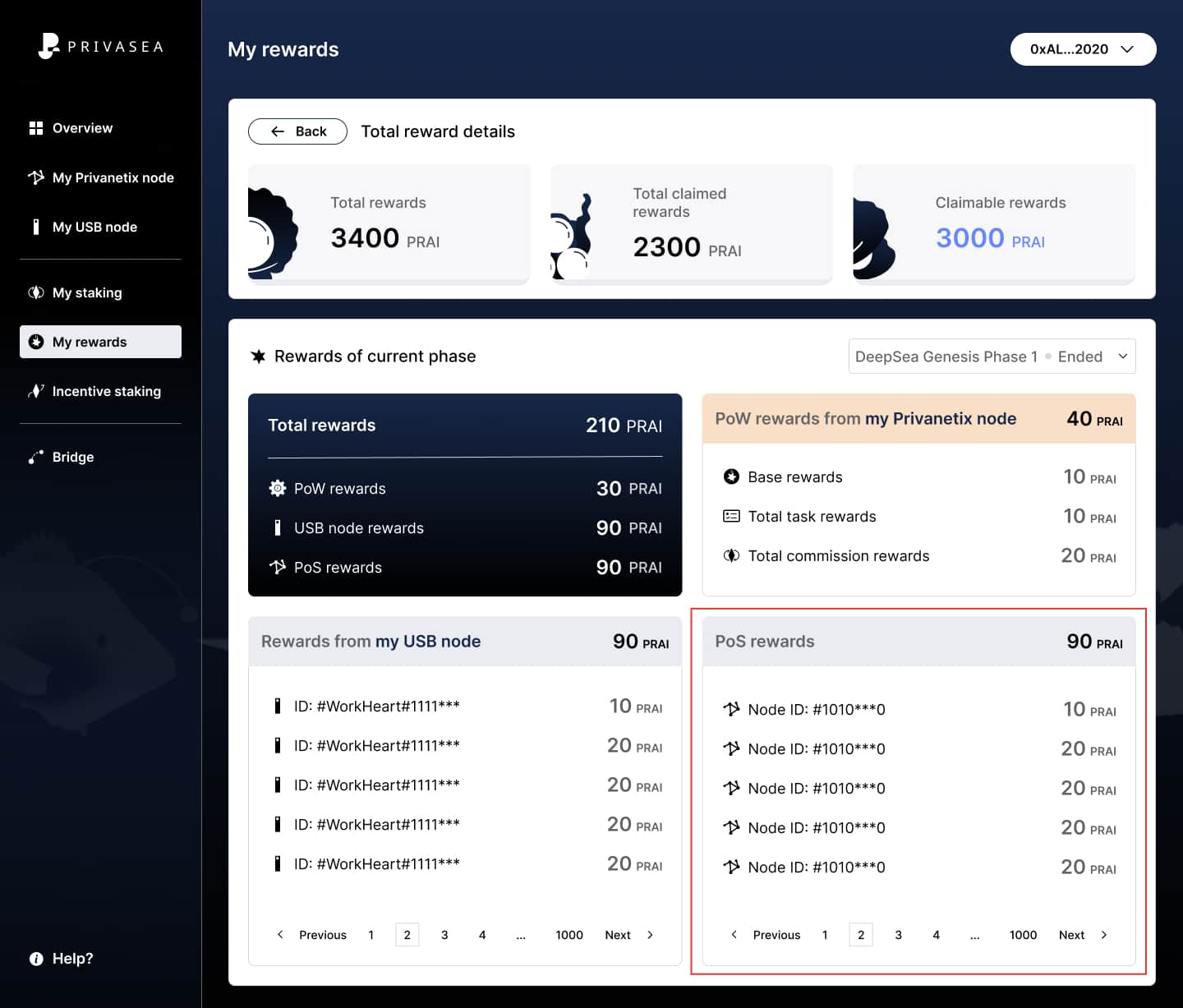
3. Claim my rewards
Claiming rewards will transfer all accumulated rewards at once. This requires initiating a transaction and paying a gas fee. Partial withdrawals are not allowed, and all rewards must be withdrawn in a single transaction.

Done! That's it! Still need help?
Contact us